Notifications
Posted by - Support KAAYXOL -
on - Thu at 9:35 PM -
Filed in - Technology -
-
12 Views - 0 Comments - 0 Likes - 0 Reviews
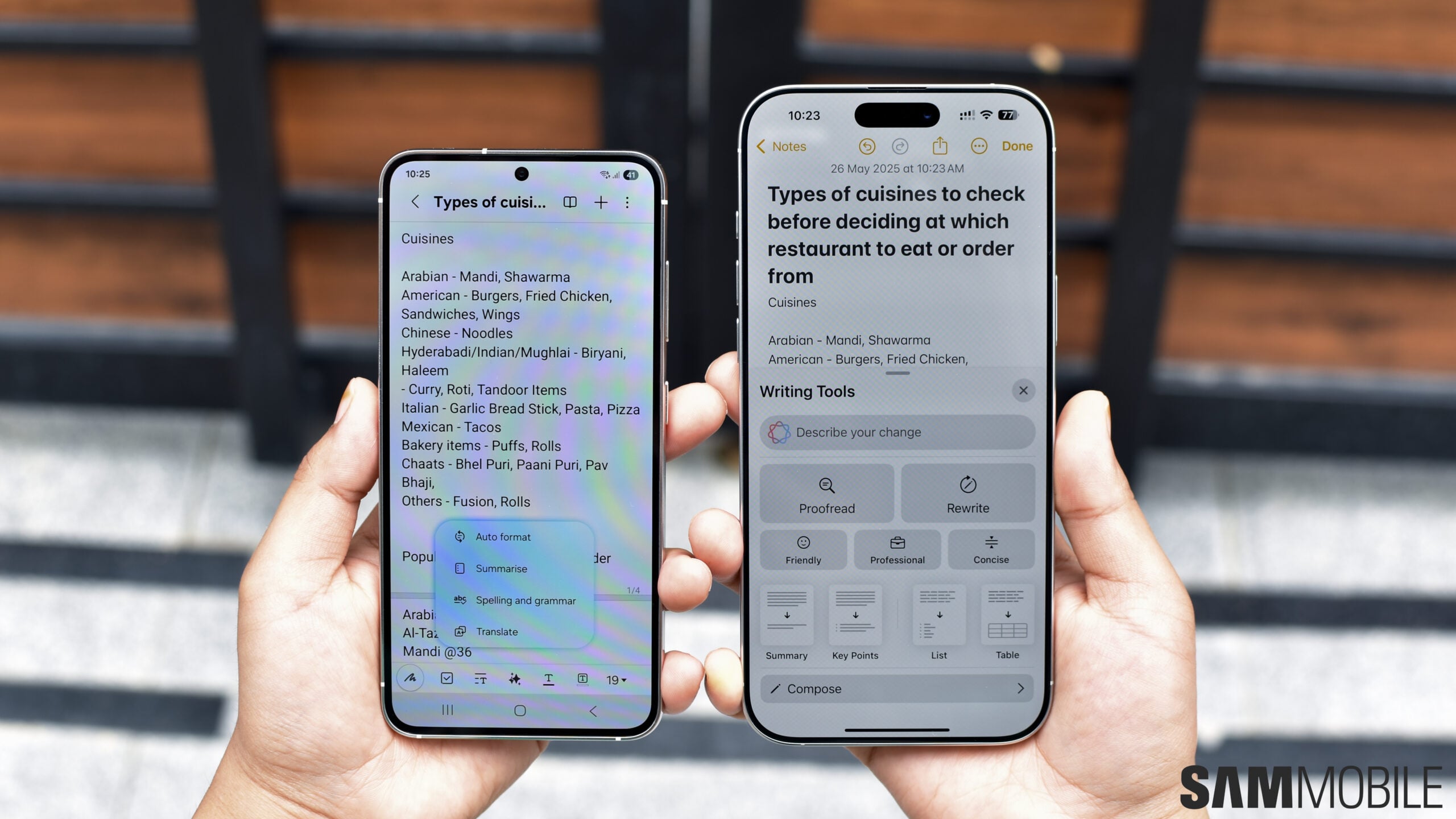
In the first chapter of our Samsung Galaxy AI versus Apple Intelligence series, we compared Samsung’s Writing Assist with Apple’s Writing Tools. They offer content summarisation, proofreading, and writing assistance tools throughout the user interface and in apps. While Apple managed to beat Samsung at most of those tasks, there’s more to the story.
When it comes to text and writing, Galaxy AI and Apple Intelligence can also help you organise notes. Since Samsung offers it as a separate feature called Note Assist, exclusively in the Samsung Notes app, we decided to compare the note tidying capabilities of the two AI suites in a dedicated article. So, let’s dive deeper and see which one does a better job.
Note: For our Samsung Galaxy AI versus Apple Intelligence series, we are using Samsung’s Galaxy S23 running One UI 7.0 beta and Apple’s iPhone 16 Pro Max running iOS 18.4.1. The Galaxy S23 is an older device, but it handles AI features equally as well as newer devices like the Galaxy S25.
To access Galaxy AI Note Assist, open the Samsung Notes app, create or select a note, and at the bottom of the screen, tap on the Galaxy AI button. The Notes app will now show you four options: Auto format, Summarise, Spelling and grammar, and Translate.
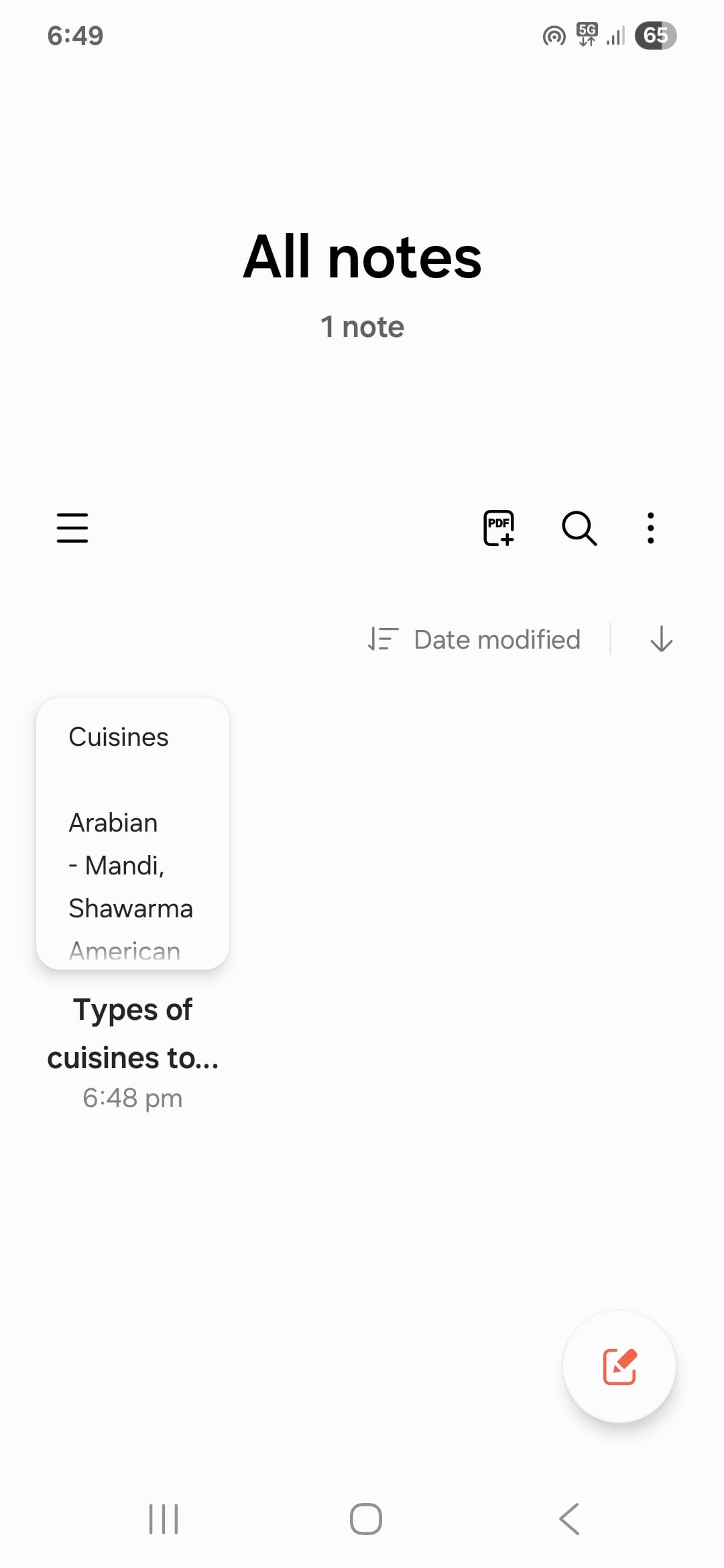
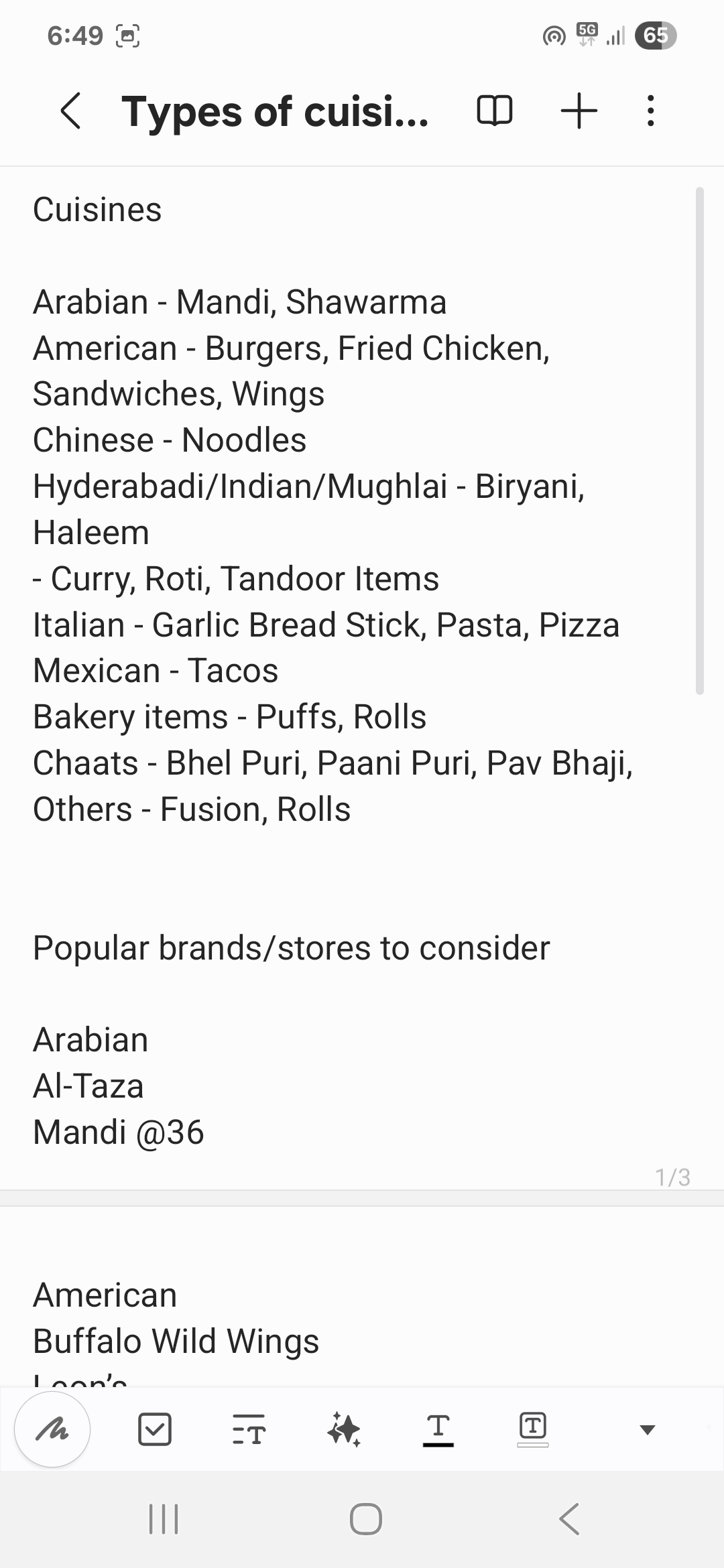
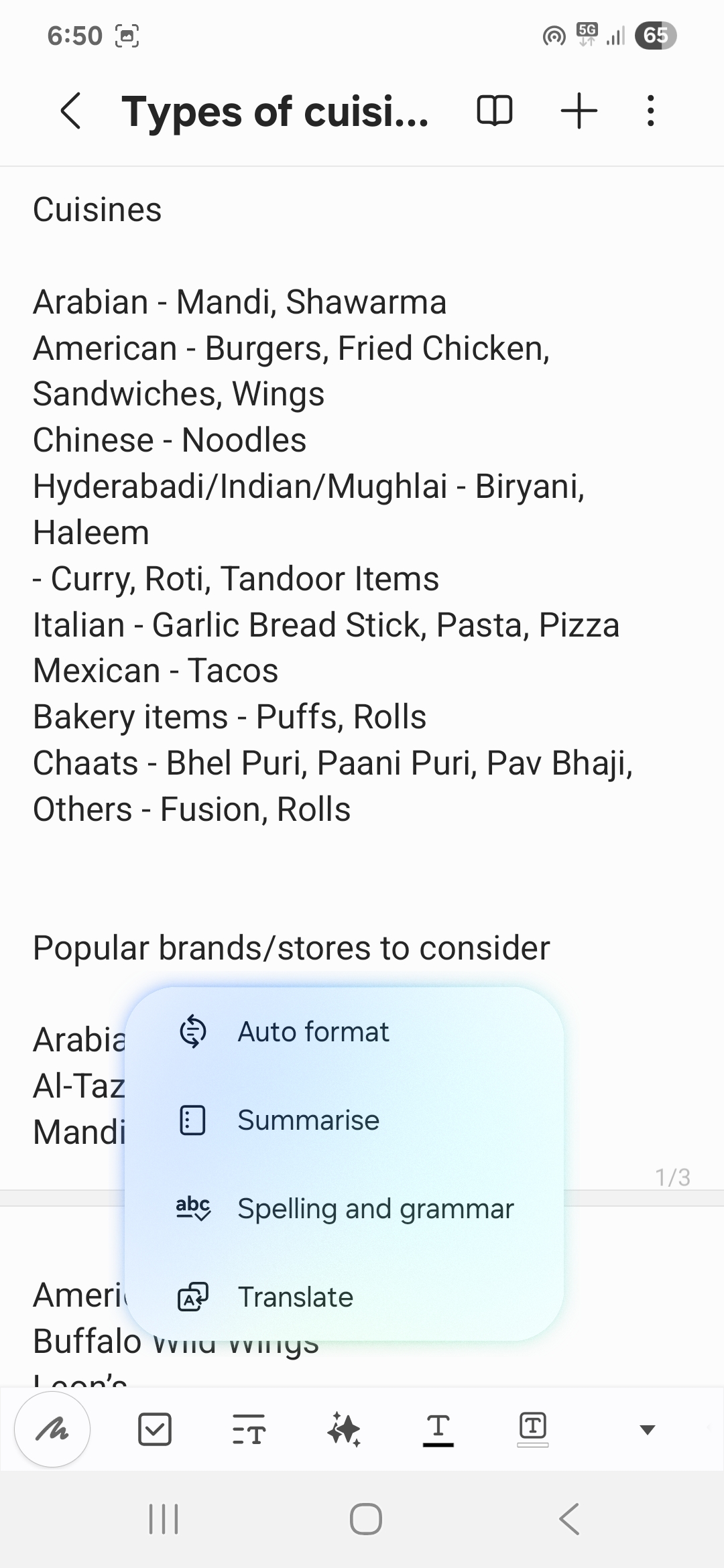
We discussed the last three options in our first episode of the series. What’s new here is the first option, Auto format, which can organise your notes, and that’s what we are going to discuss in this article. Note that this feature only works with 200 or more words.
Now tap on Auto format. Galaxy AI will ask you if you want it to organise the note with Headers and bullets or as Meeting notes. Select the one that's appropriate for you, choose which part of the note you want the feature to organise, and then tap on Generate text layouts. That's it.
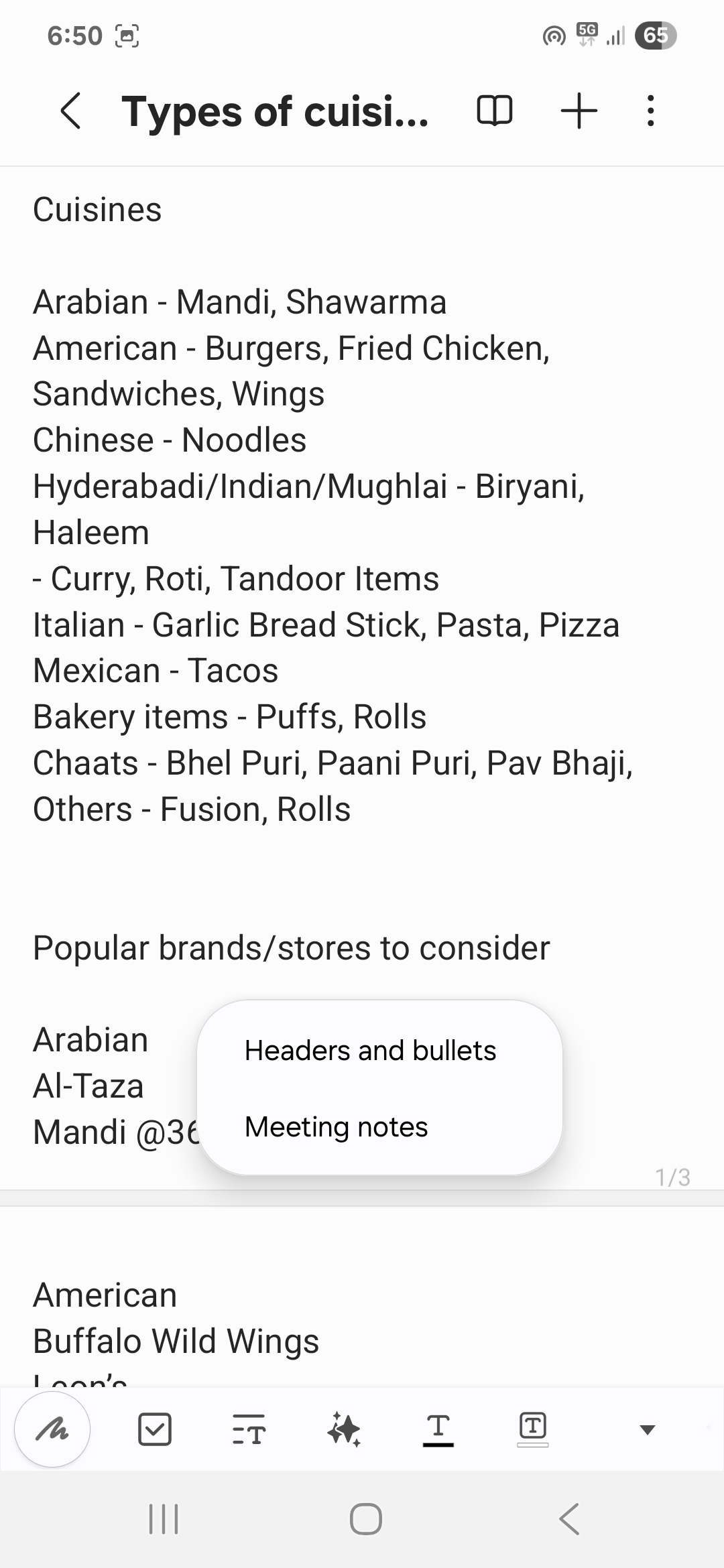
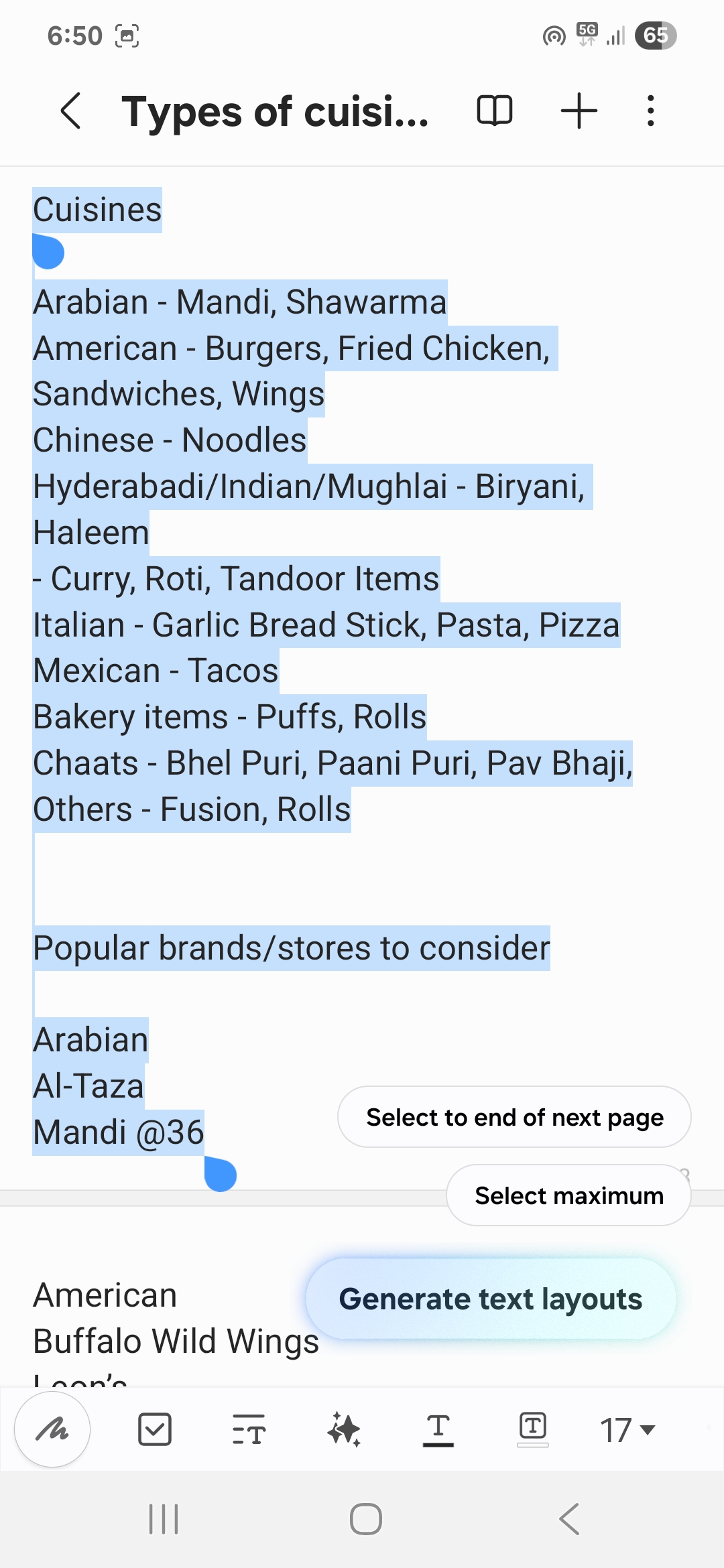
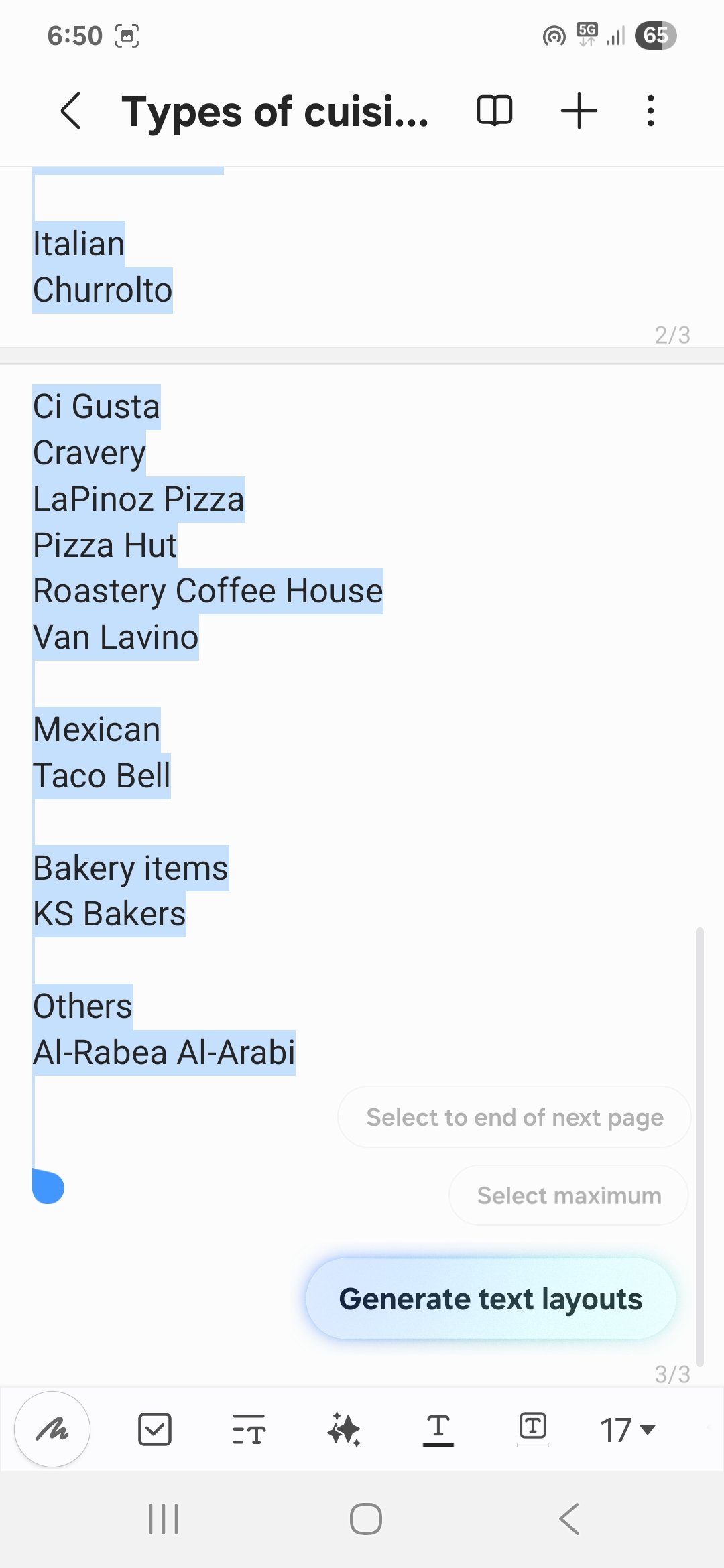
Now Galaxy AI Note Assist's Auto format will present you with five enhanced versions of the selected piece of text.
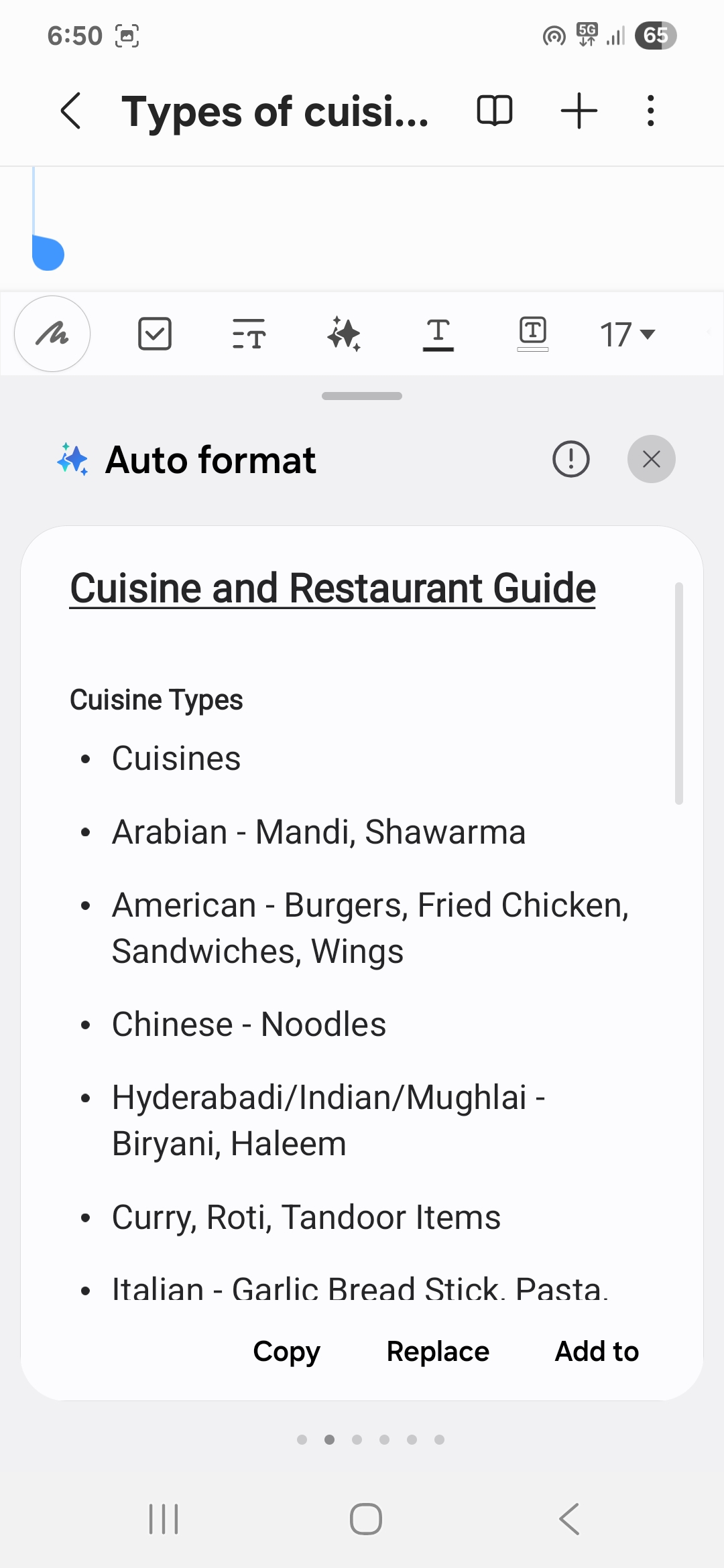
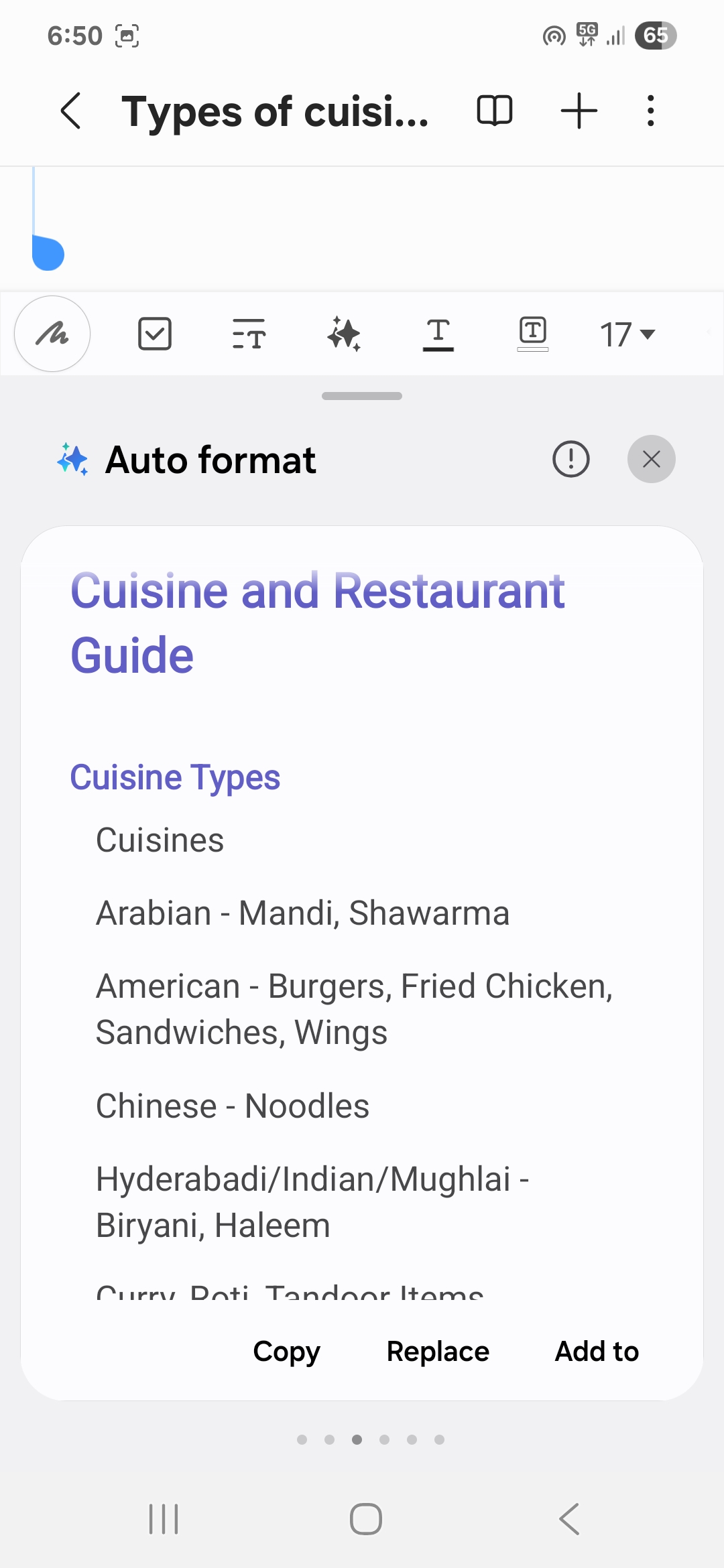
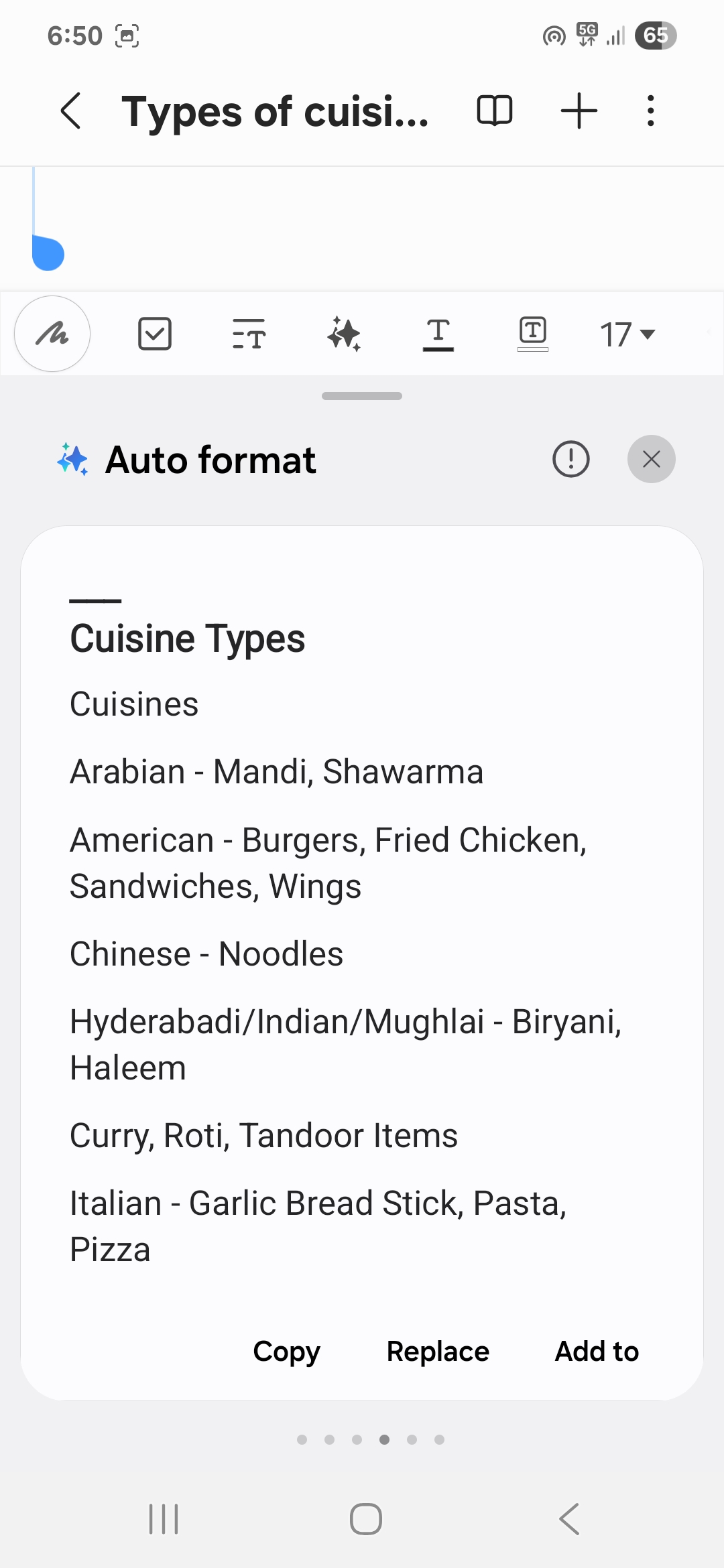
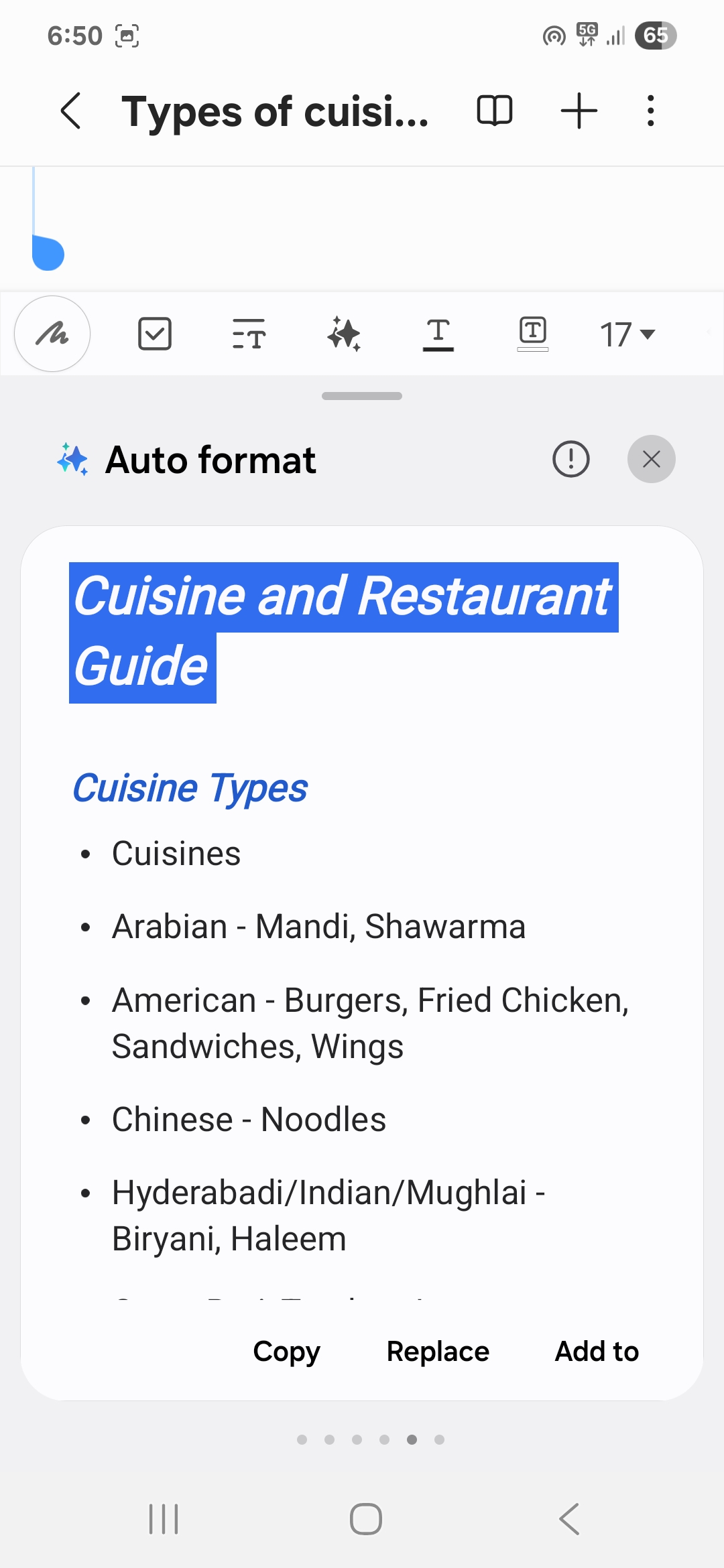
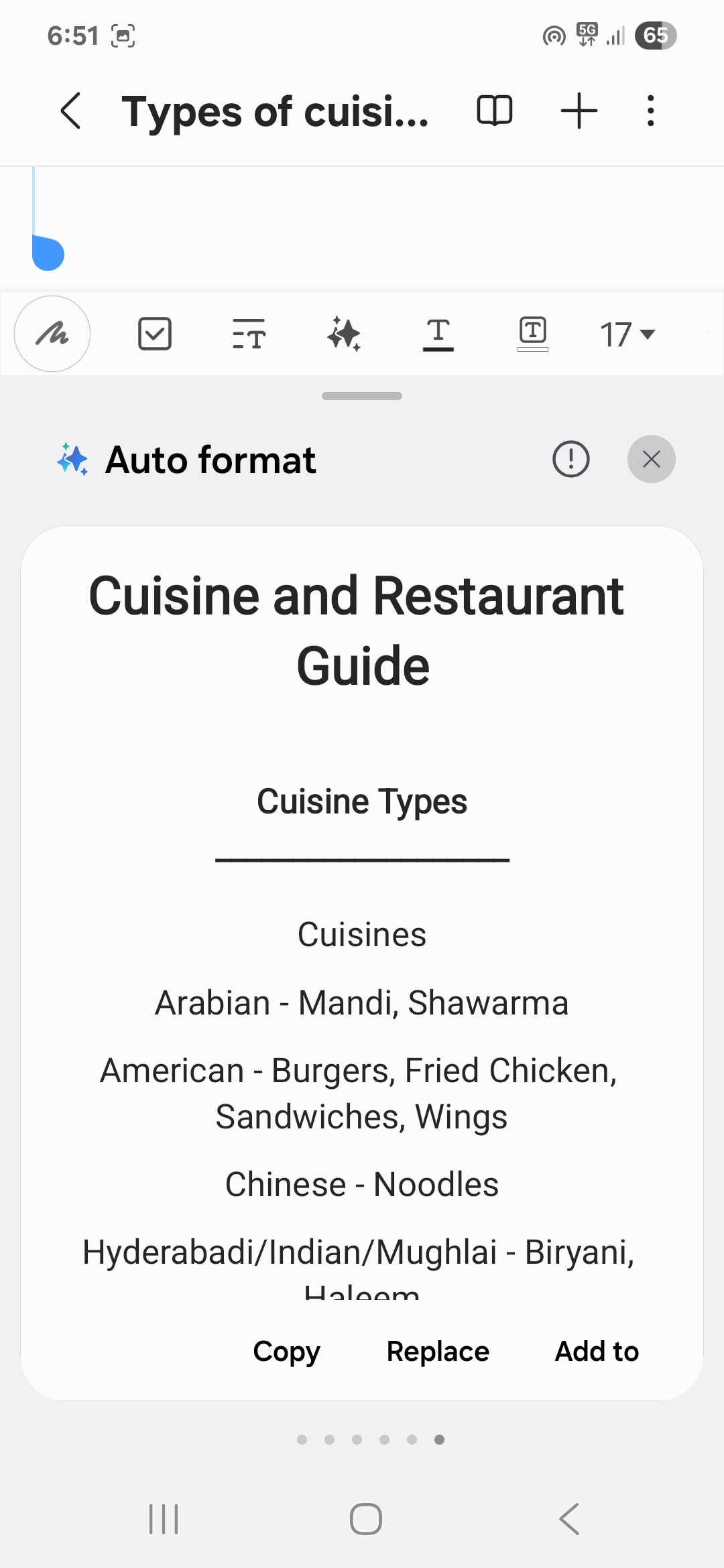
To access Apple Intelligence in Apple Notes, open the Apple Notes app, create or select a note, and at the bottom of the screen, tap on the Apple Intelligence button. The Notes app will now pull up Writing Tools, the same Writing Tools that we discussed in the first chapter of our series. Now, tap on Rewrite, and it will tidy up your note.
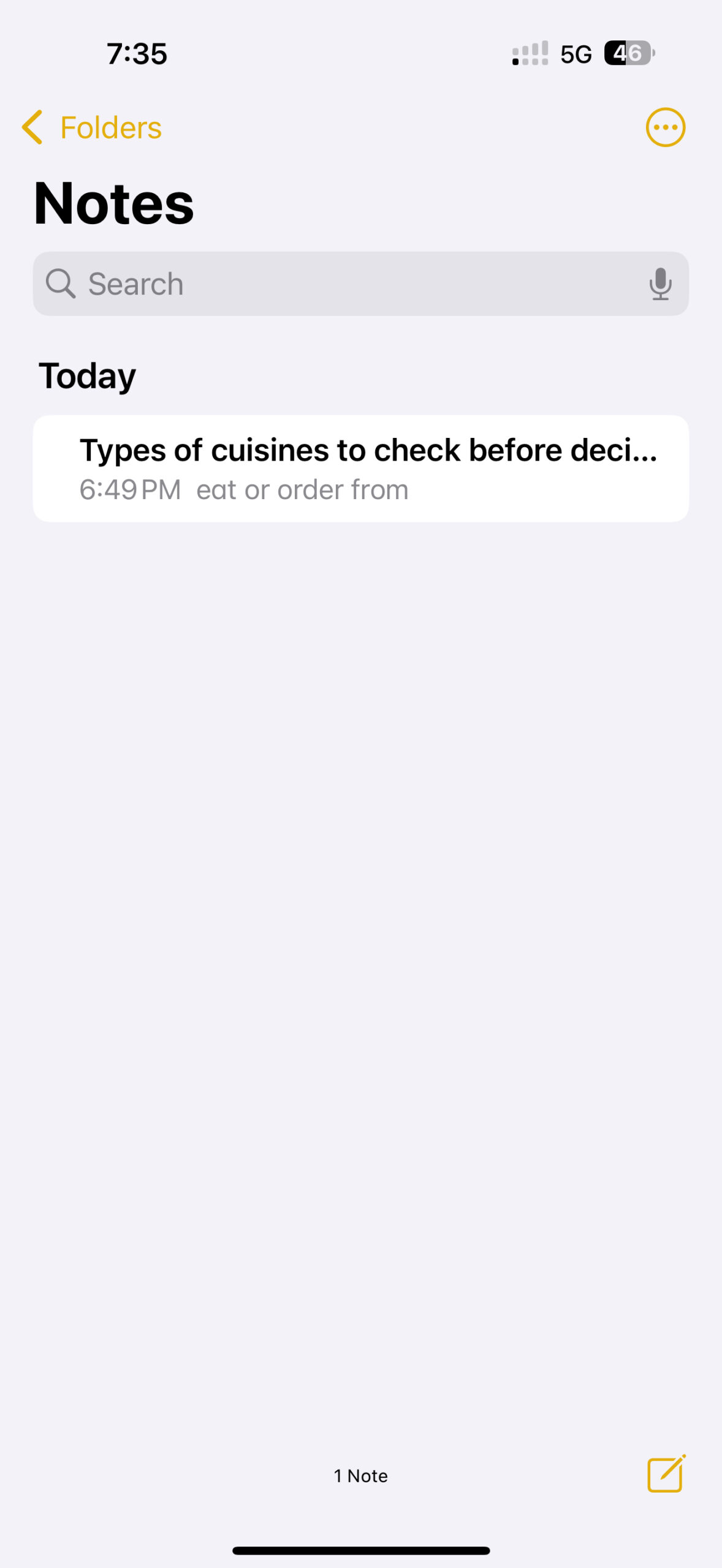
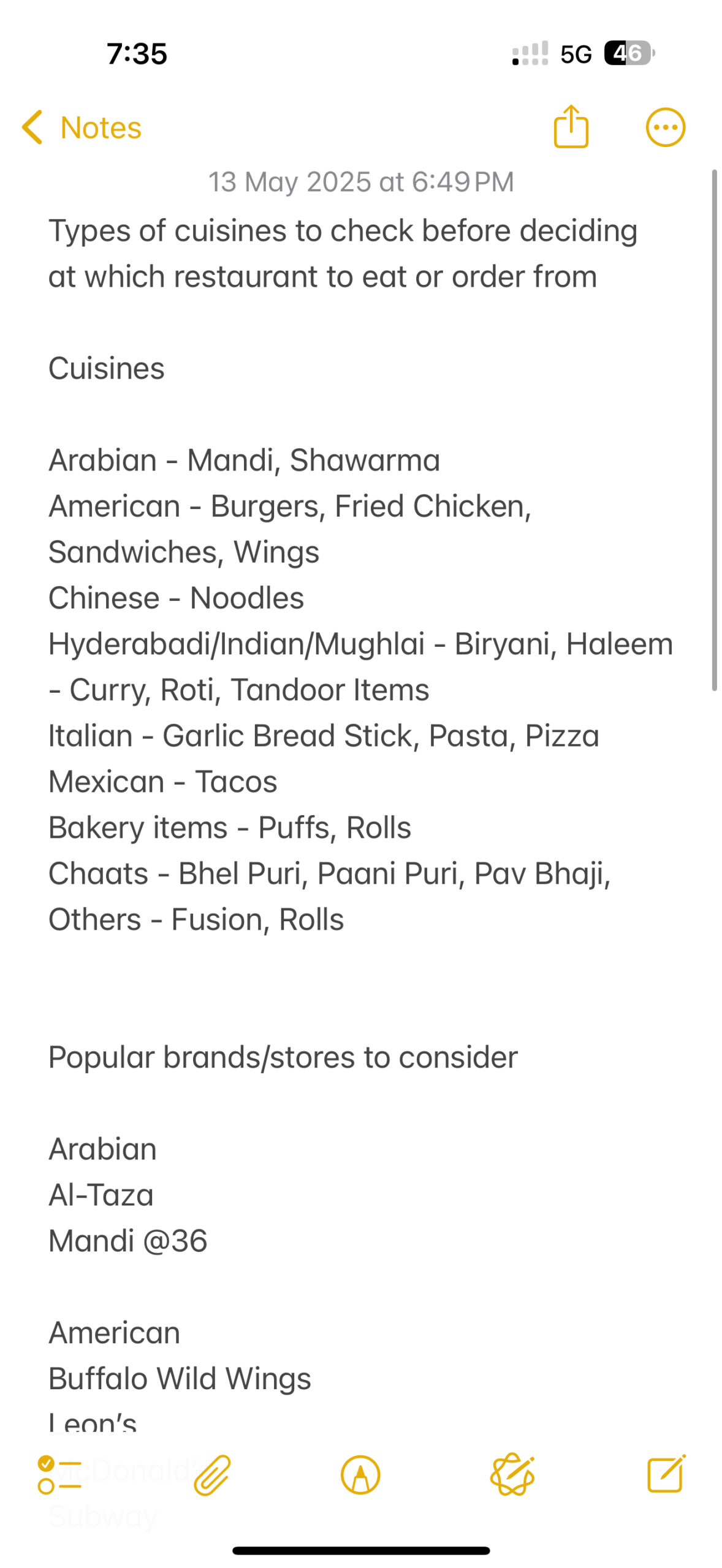
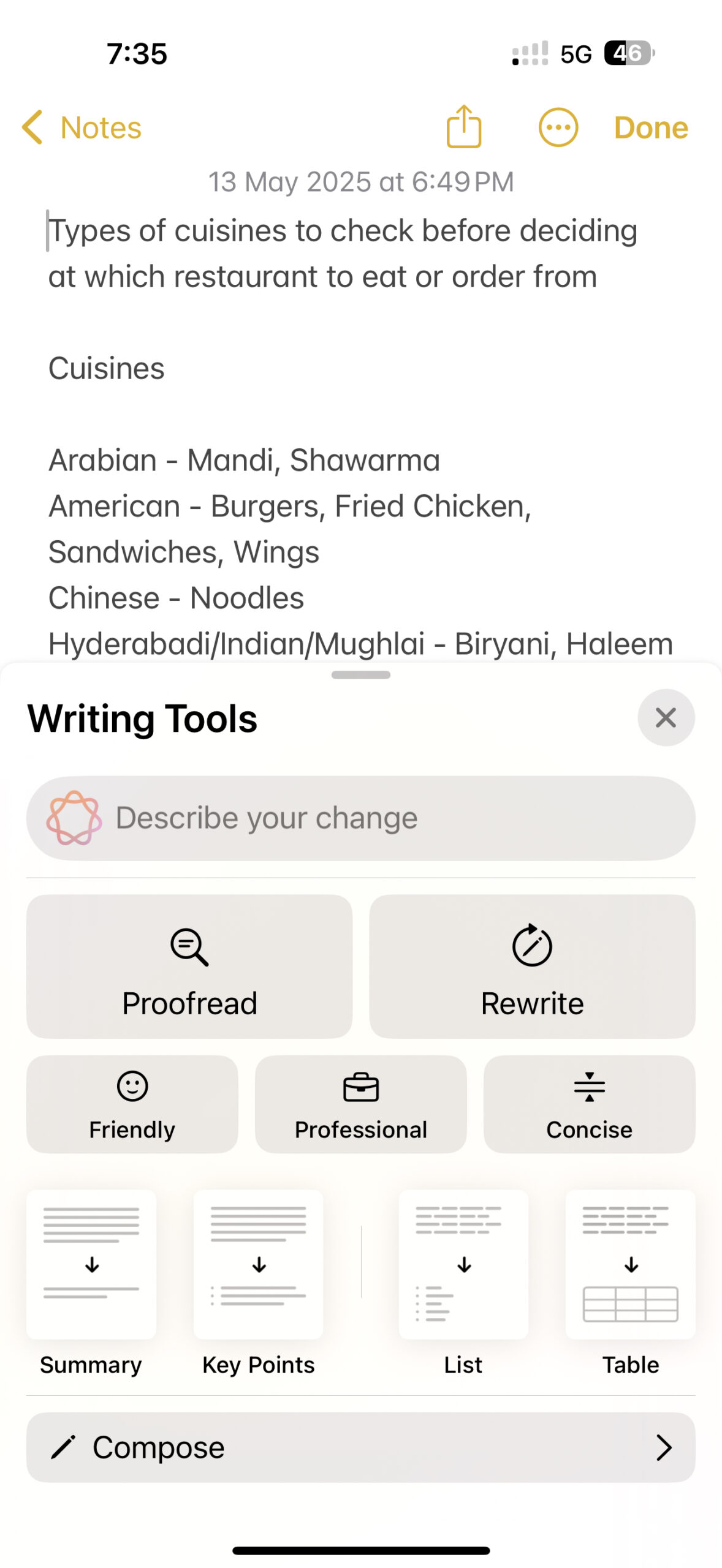
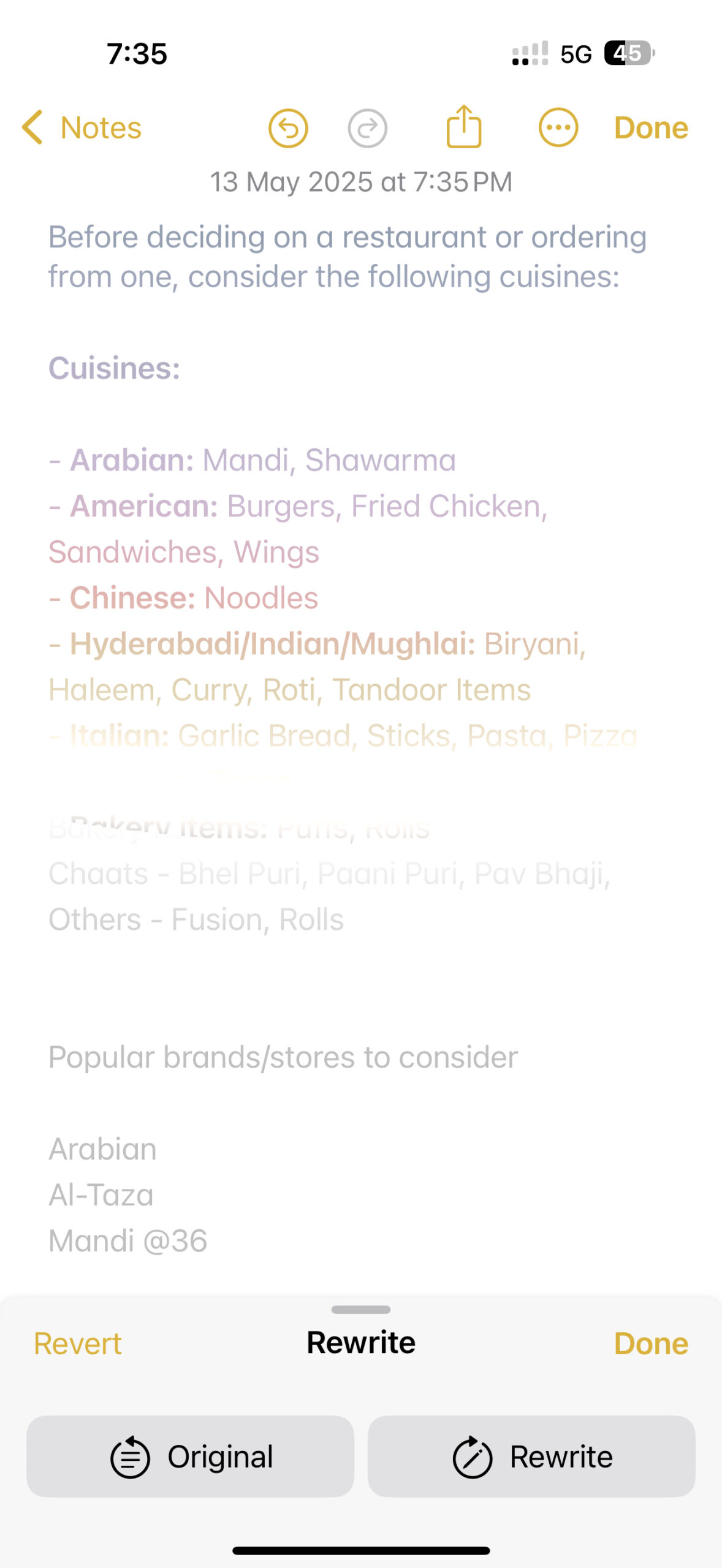
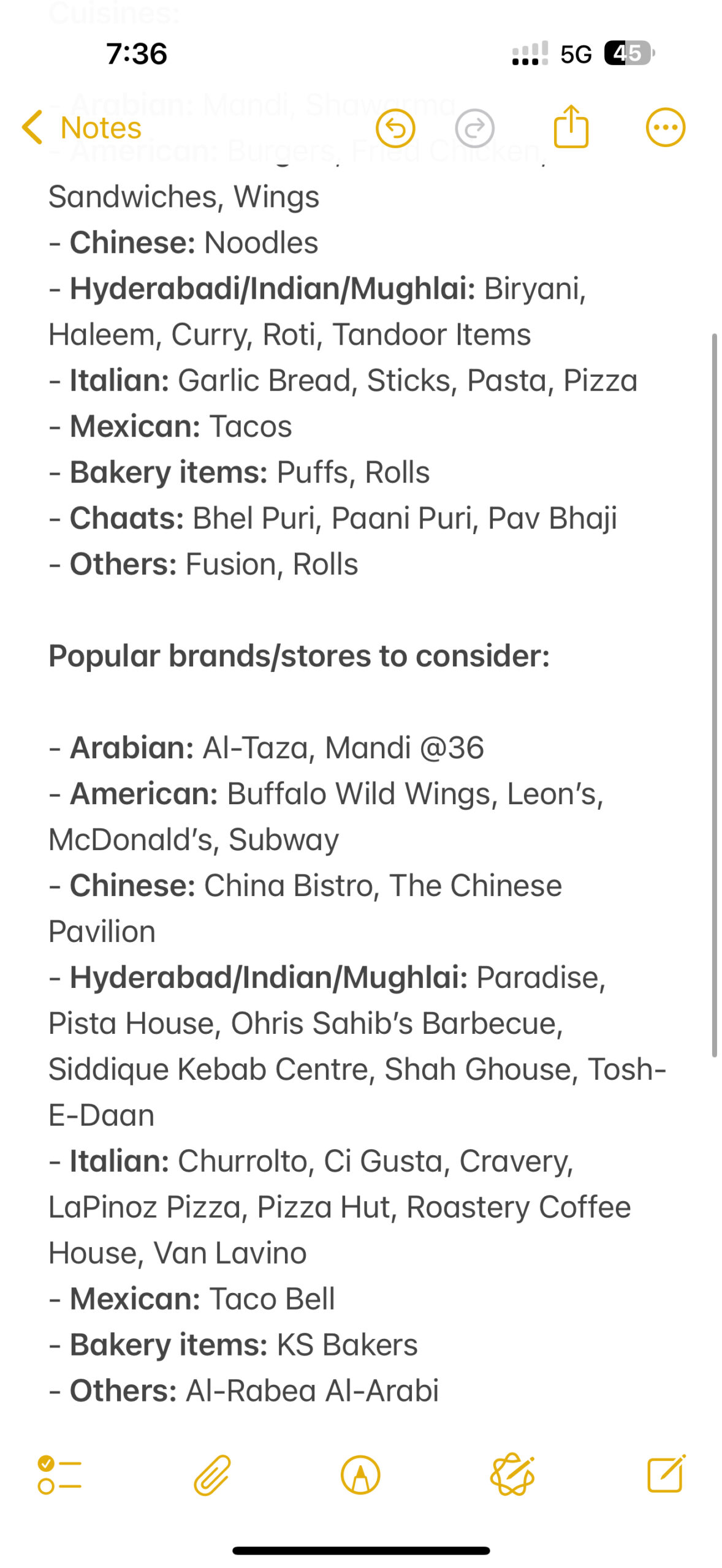
While Apple Intelligence doesn’t offer a separate feature to tidy up a note like Samsung’s Galaxy AI, its Writing Tools’ Rewrite feature offers the same functionality as Galaxy AI’s Note Assist does. That is, it organises or tidies up a note.
To test out if it's Galaxy AI Note Assist or Apple Intelligence Writing Tools’ Rewrite that does a better job of organising a note, we selected a piece of text that didn’t have what most people would call “proper formatting,” and then we let the two AI suites work their magic. Here are the results.
Galaxy AI’s Note Assist tidied up the note by formatting the text. It included changing the note's layout, adding punctuation wherever necessary, and emphasizing main points by modifying the font size, making it bold and italic, underlining it, and adding bullet points. All of these things made the note look much cleaner and made it easier to understand. But that’s not all.

Before
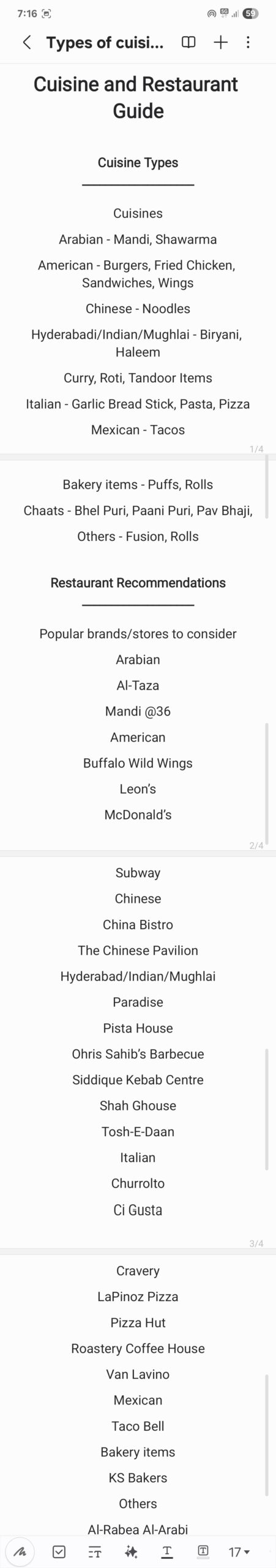
After – Style 1
Note Assist’s Auto format also gave us four additional layout options for a total of five styles. The other four options had different text layouts, font sizes, colours, and text emphasising styles, which should cover the tastes of a wide range of people. Of course, it also gave us options to copy it or replace the selected text with the one it generated.
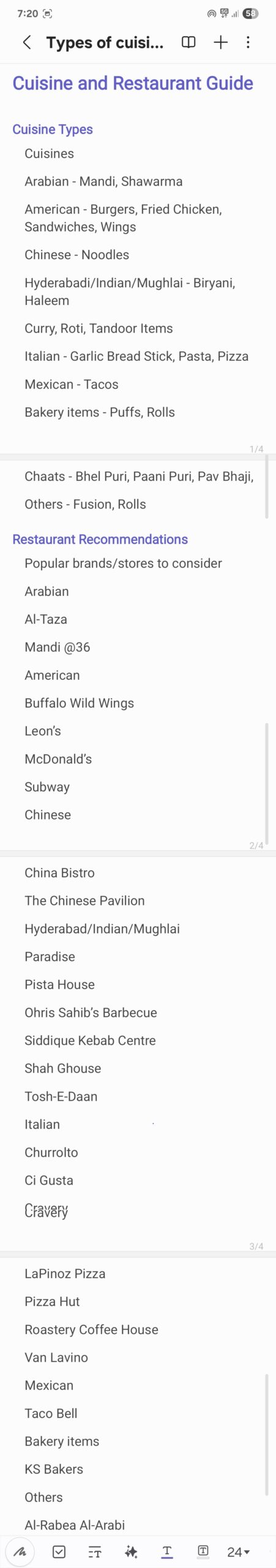
Style 2
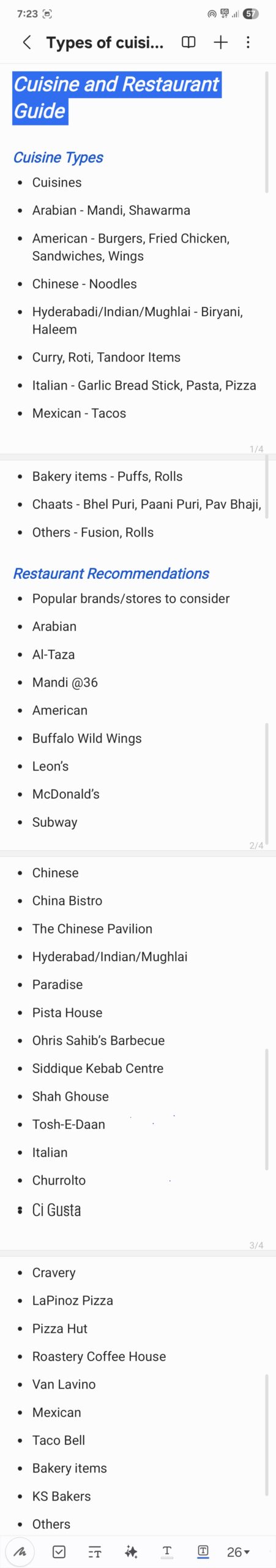
Style 3
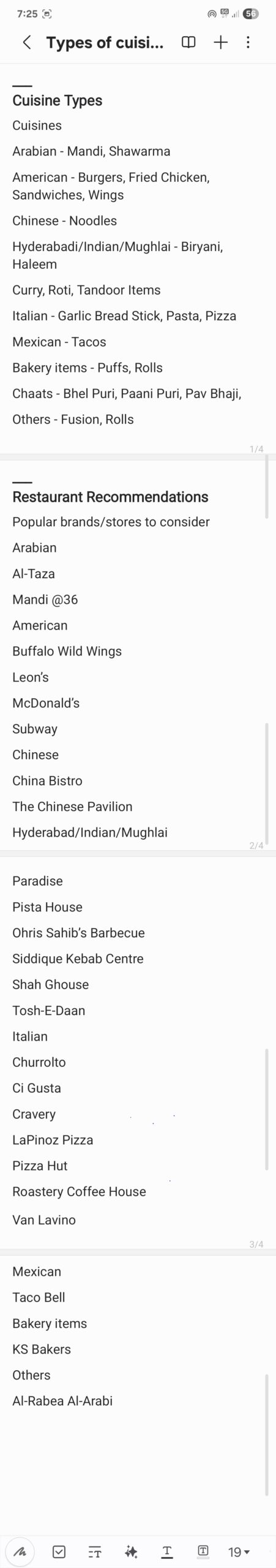
Style 4
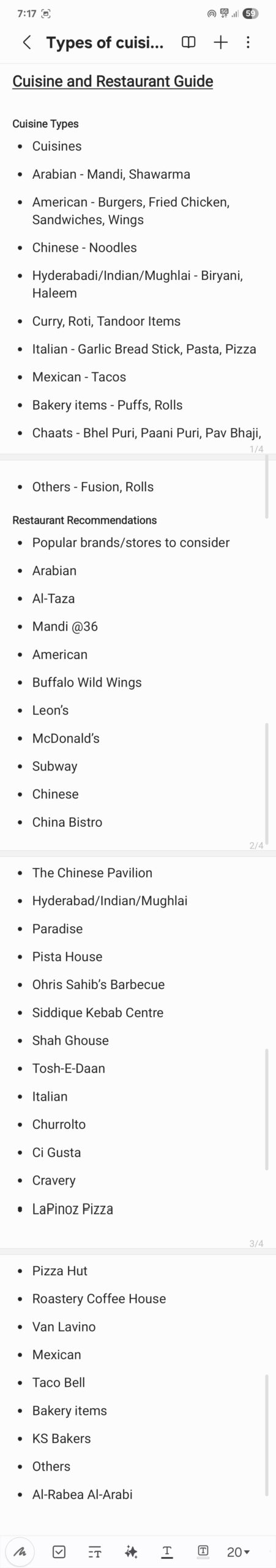
Style 5
Apple Intelligence Writing Tools’ Rewrite also tidied up the note by formatting the text. It did so by changing the layout, adding punctuation wherever necessary, emphasising main points by making them bold, and adding bullet points.
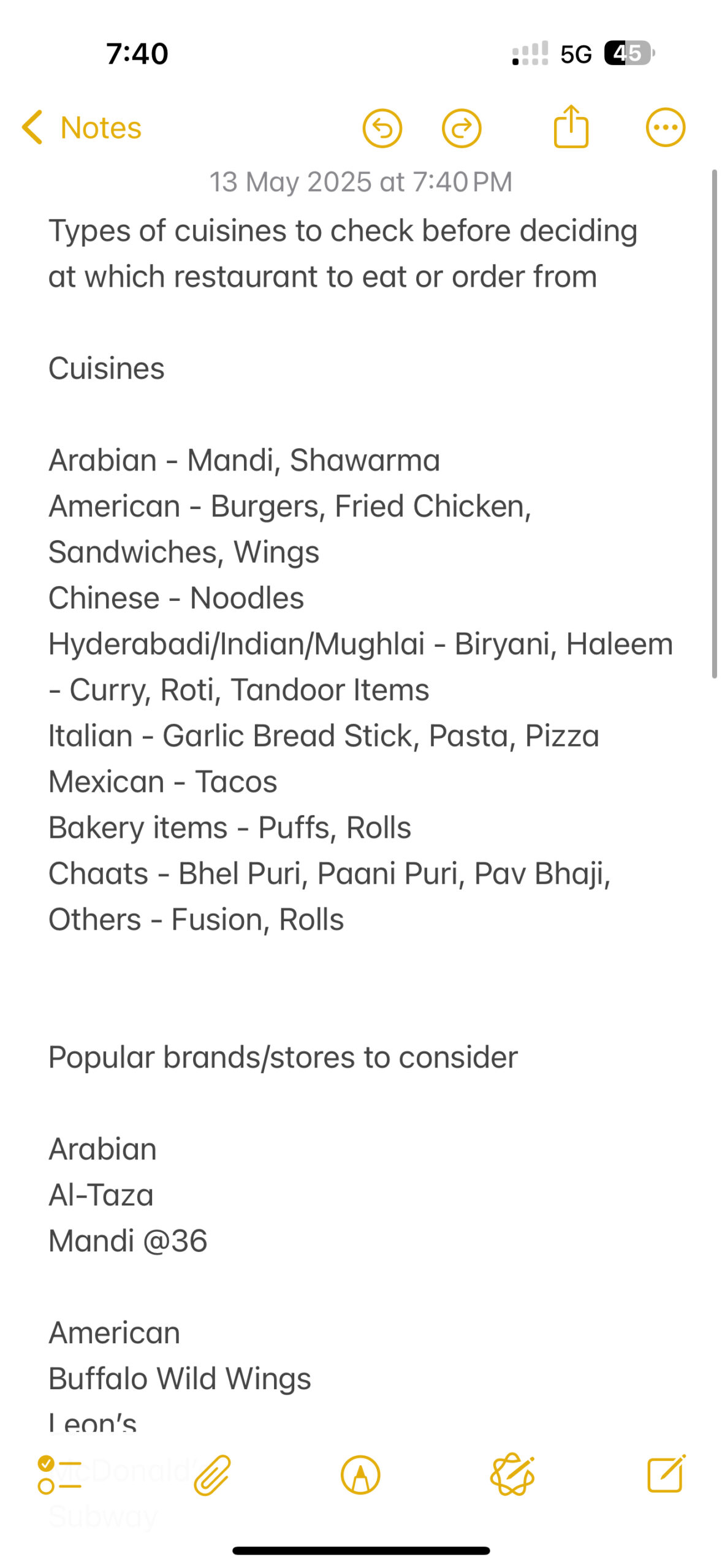
Before
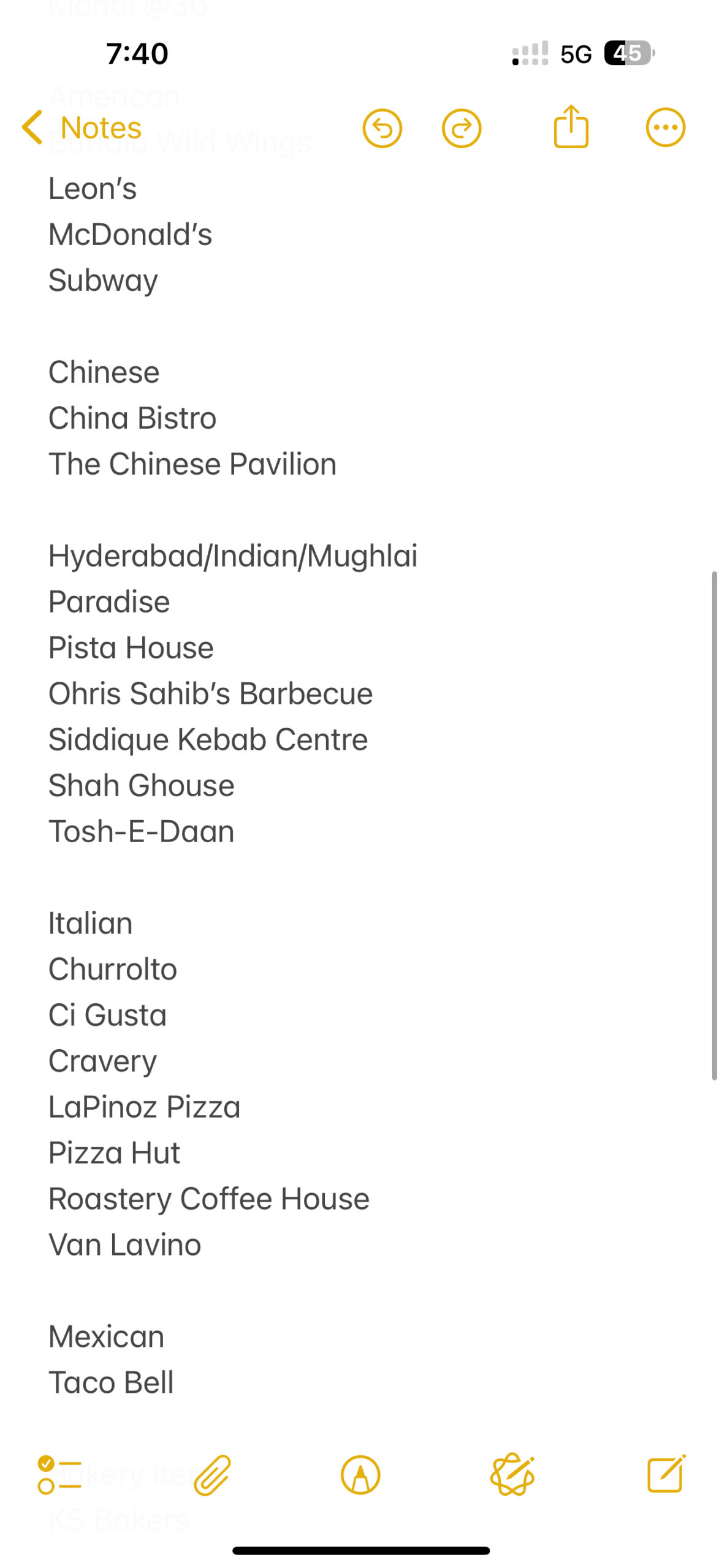
Before
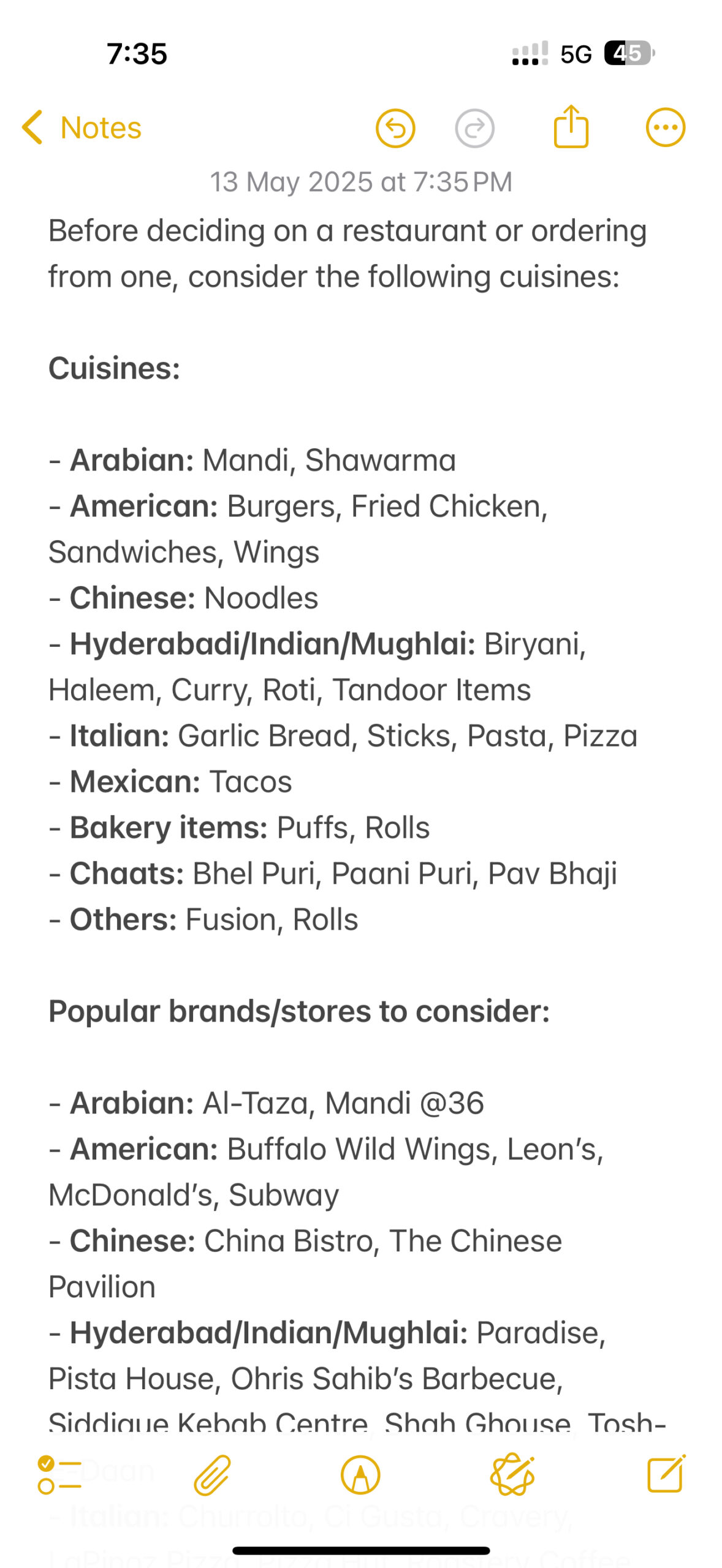
After
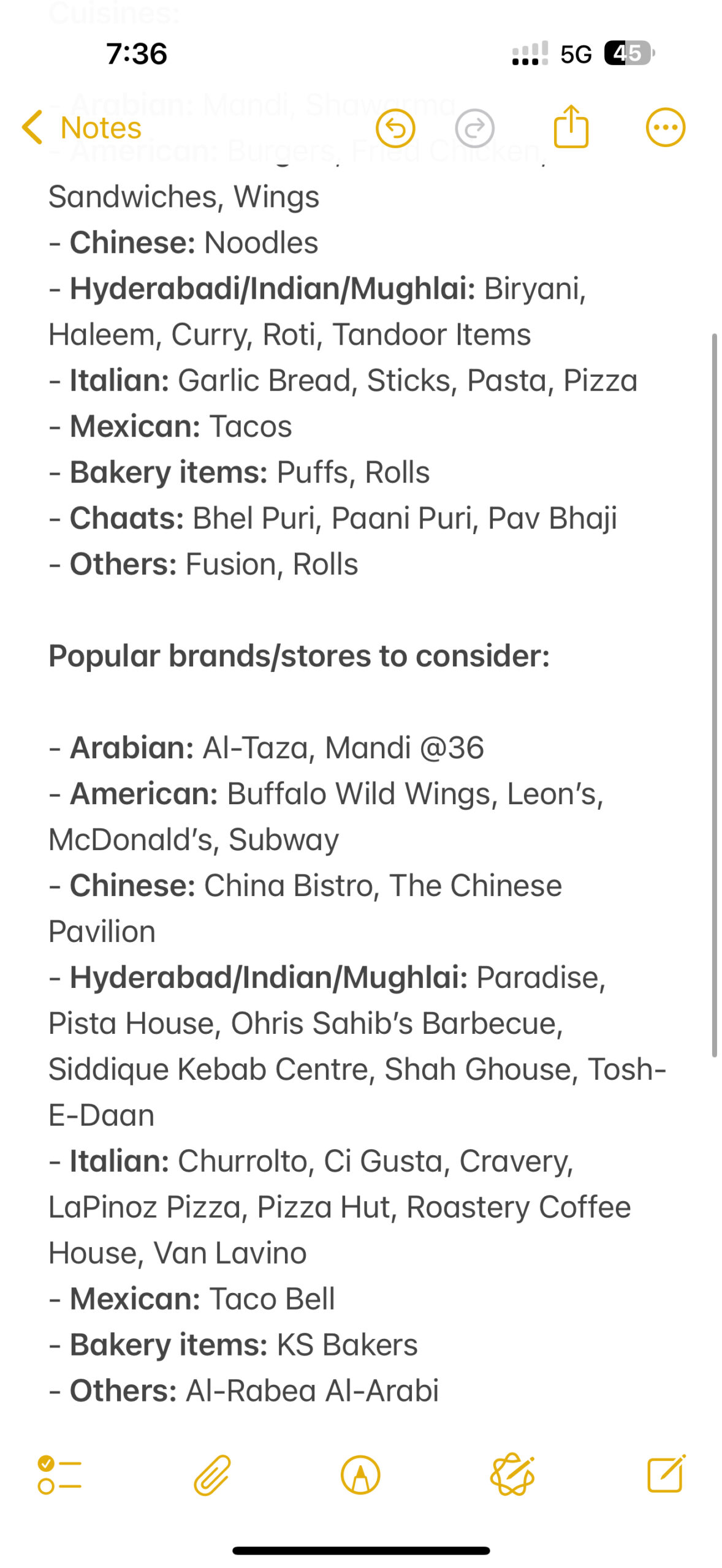
After
Unlike Galaxy AI, Apple Intelligence didn’t change font size and colour or underline the text. It also provided us with only one enhanced version of the text that we had selected, as opposed to the five Samsung offered us.
That being said, while formatting, Apple Intelligence retained more details than Galaxy AI did. Plus, the way it grouped parts of the note made it much easier to understand (and give more context) than the way Galaxy AI did it.
In the scenarios we tested, when it comes to style, Galaxy AI is a clear winner. However, when it comes to ease of understanding, Apple Intelligence does a better job. With that, we think it is safe to call this a tie.
That being said, there’s a lot both brands can learn from each other. We hope to see Samsung and Apple embracing each other's strengths in note organising, and that, in our opinion, will be the ultimate note organising tool.
The post Samsung Galaxy AI vs. Apple Intelligence [Part 7]: Note organization appeared first on SamMobile.

