Notifications
Posted by - Support KAAYXOL -
on - Fri at 6:20 AM -
Filed in - Technology -
-
11 Views - 0 Comments - 0 Likes - 0 Reviews
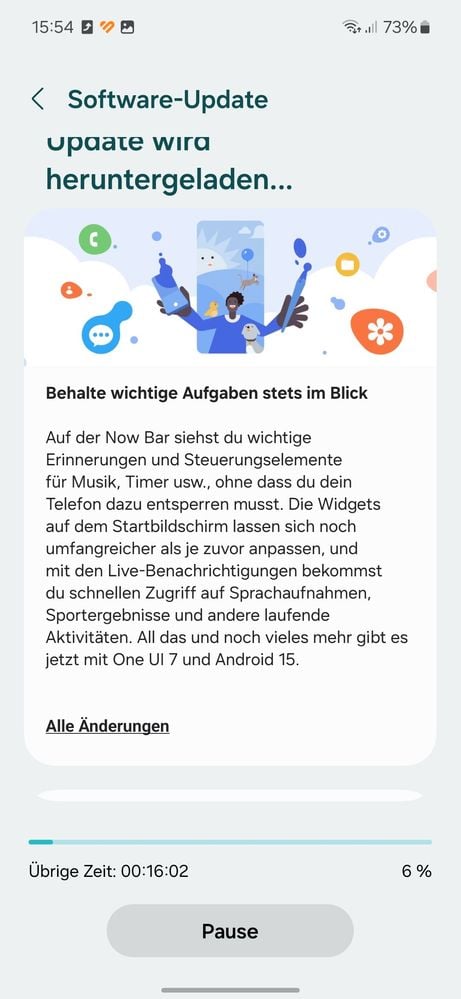
Samsung has released the feature-rich One UI 7.0 update for its first entry-level phone that came with a promise of six major Android OS updates. The update is now available for the Galaxy A16 5G in European countries. Other countries and regions will get the new software soon.
The update had reached the phone's 4G version in Europe a few days ago.
The Android 15-based One UI 7.0 update is now available for the Galaxy A16 5G in European Union countries. The update comes with firmware version A166BXXU3BYEC and has a download size of around 3GB. It brings the May 2025 security patch to the phone to make it more secure than earlier.
You can see the proof of the update's arrival in the screenshots below.
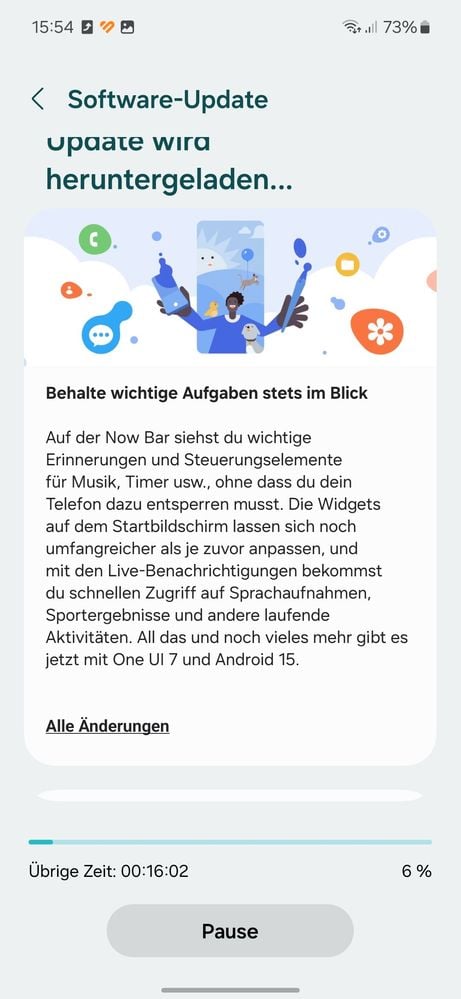

If you have a Galaxy A16 5G and live in Europe, you should now check for the new software update. You can update the phone to the new software by navigating to Settings » Software update » Download and install. Then, once the update is downloaded, tap the Install now button. The phone will then restart after the installation procedure is finished.
This new update brings a new UI design, featuring new app icons, a more customizable Quick Panel, a separate page for notifications, new and improved stock apps, a new battery icon in the status bar, and a new charging animation. Animations and transitions are now more fluid and playful. Notifications and Quick Panel are now divided into two separate pages, and accessing the Quick Panel requires swiping down from the top right corner of the screen.
The new Quick Panel features a volume slider, while notifications have the same app icons as the icons for the associated apps visible in the app drawer. One UI 7.0 also brings new widgets and more widget customization options. There are more lock screen clock widget styles and customization features. You can add Large Folders to the home screen and hide or show app and widget labels.
This update also brings the Now Bar to the Galaxy A16 5G. Now Bar displays ongoing activities, such as media playback, maps navigation, Samsung Health workouts, stopwatch, timer, and more. It appears on the lock screen, in the notifications area, and as a pill-shaped chip in the status bar.
Samsung has made Google's Gemini the default AI assistant on the phone, and you can access it by long-pressing the power button. Gemini also integrates deeply with some stock Samsung apps, including Samsung Calendar, Samsung Clock, Samsung Notes, and Samsung Reminders.
The Camera app's layout has also been simplified, and it is now more usable with one hand, as all the relevant controls are close to the bottom of the screen (in portrait orientation). Samsung has also improved the privacy and security of the Galaxy A16 5G with the One UI 7.0 update. It brings the new Knox Matrix Dashboard to the phone and the ability to block all USB connections.
The post One UI 7 update arrives for Galaxy A16 5G appeared first on SamMobile.

