Notifications
Posted by - Support KAAYXOL -
on - 6 hours ago -
Filed in - Technology -
-
12 Views - 0 Comments - 0 Likes - 0 Reviews
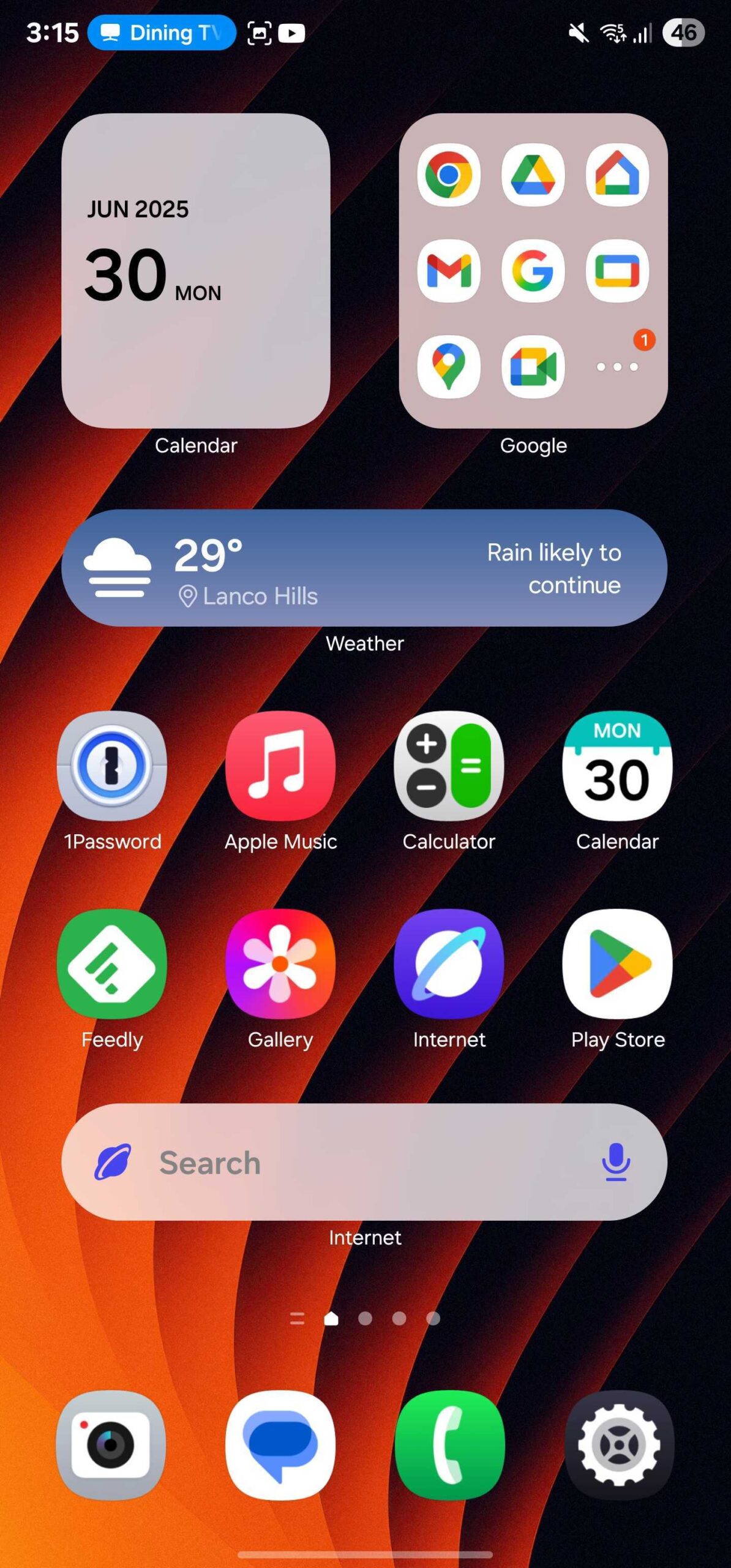
Now Bar is one of One UI 7's best features. And since the release of the update, it has been getting integrations with more apps. The latest addition to the list of Now Bar-compatible apps is SmartThings. It lets you control compatible smart home devices more quickly from your Galaxy phone or tablet.
A few days ago, Samsung released a new update to the SmartThings app, bringing several new features. One of those new features is Now Bar compatibility. You can turn it on by navigating to Settings » Lock screen and AOD » Now Bar » View More and enable the SmartThings toggle.
As you can see in the screenshots below, if you have a compatible smart home device, like one of Samsung's microwaves, smart monitors, refrigerators, washers, or TVs, its mini virtual remote controller appears in the Now Bar on your phone's screen.
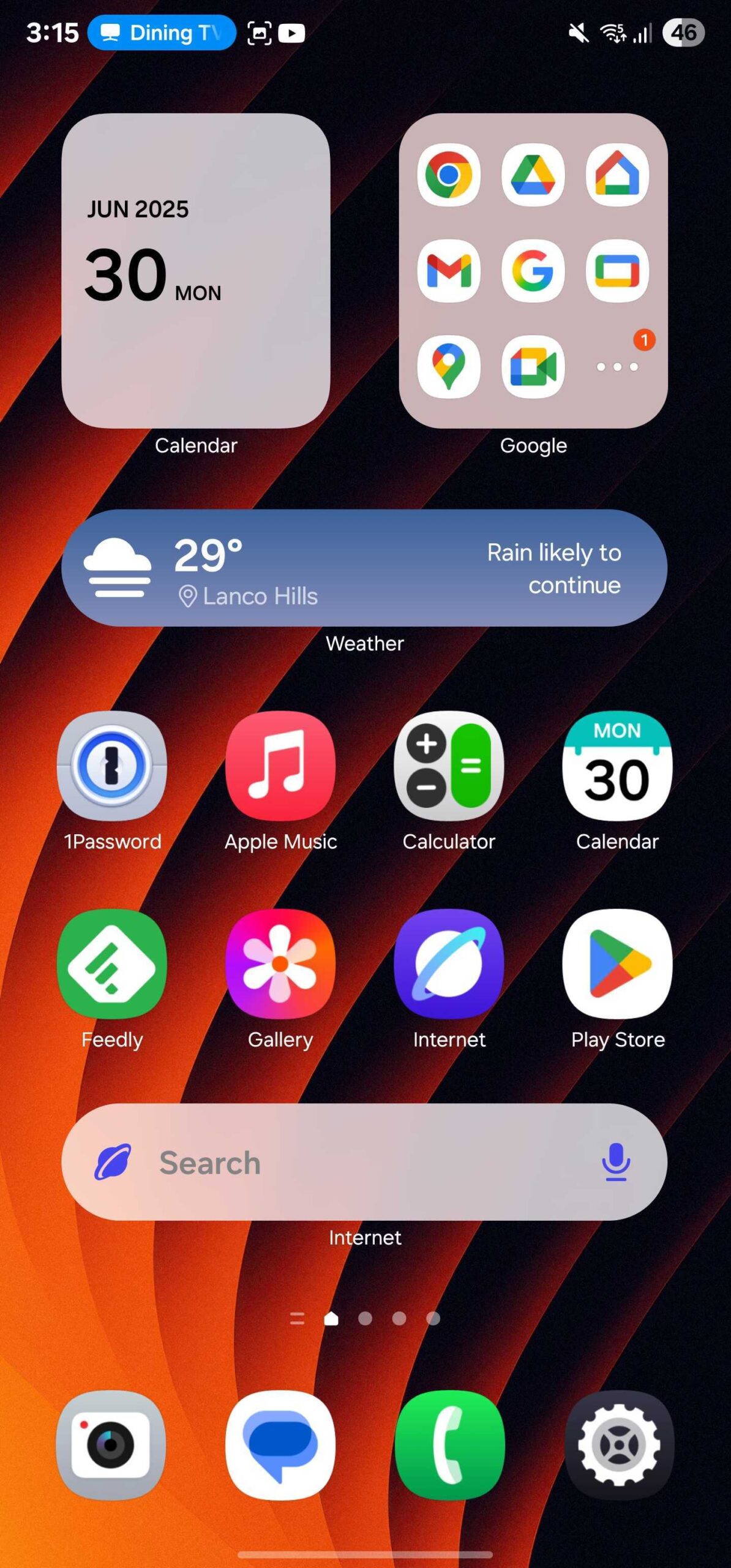
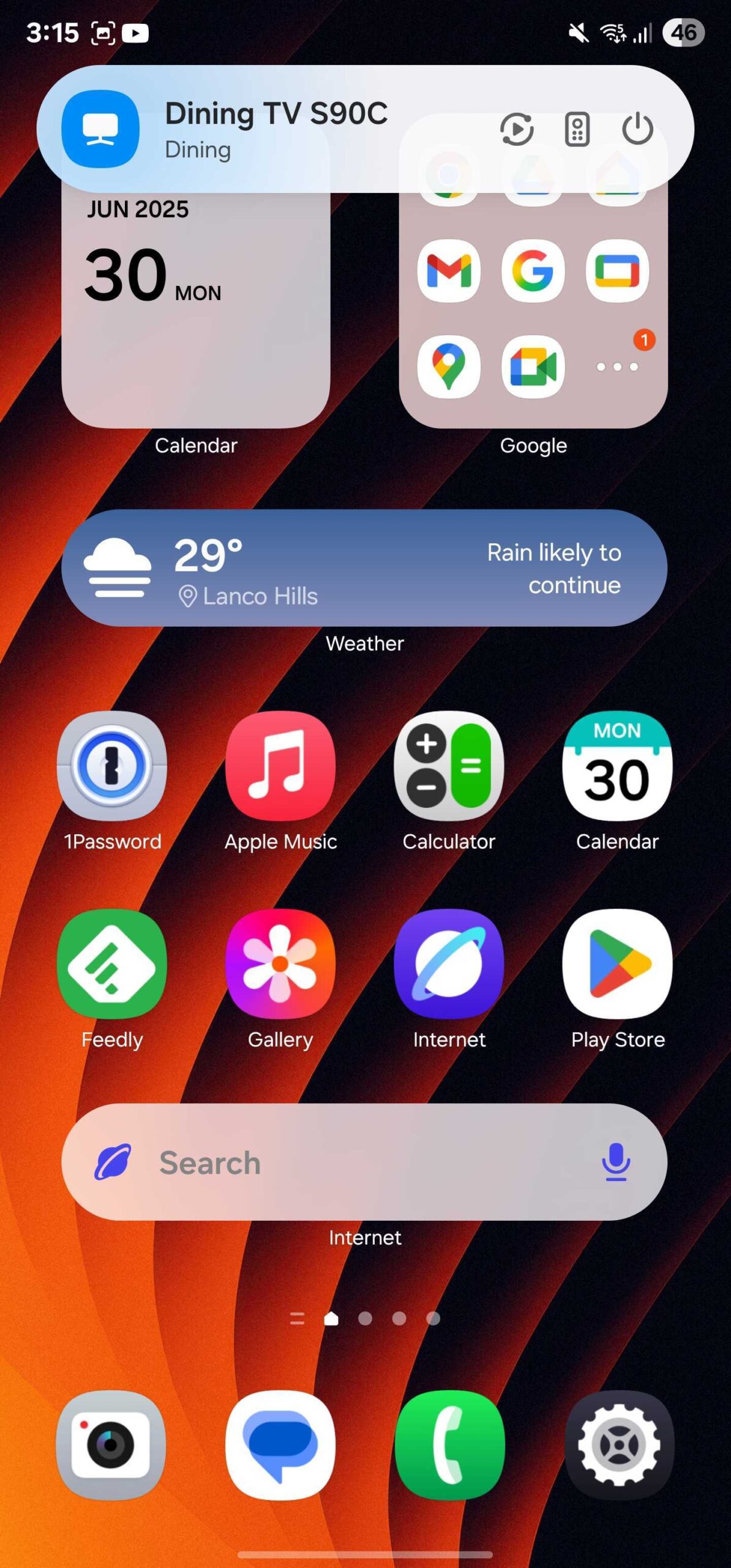
It appears as a small, pill-shaped chip in the status bar. You can tap it to expand it and view related quick controls. The Now Bar also appears on the lock screen and the AOD screen. It displays the name of the device, the name of the room it is placed in, and related quick controls.
I have Samsung's S90C QD-OLED TV in my dining room, and the Now Bar displays the button for starting screen mirroring, the power button, and shortcut to open the full-sized virtual remote controller. These controls could change depending on your model or device type.
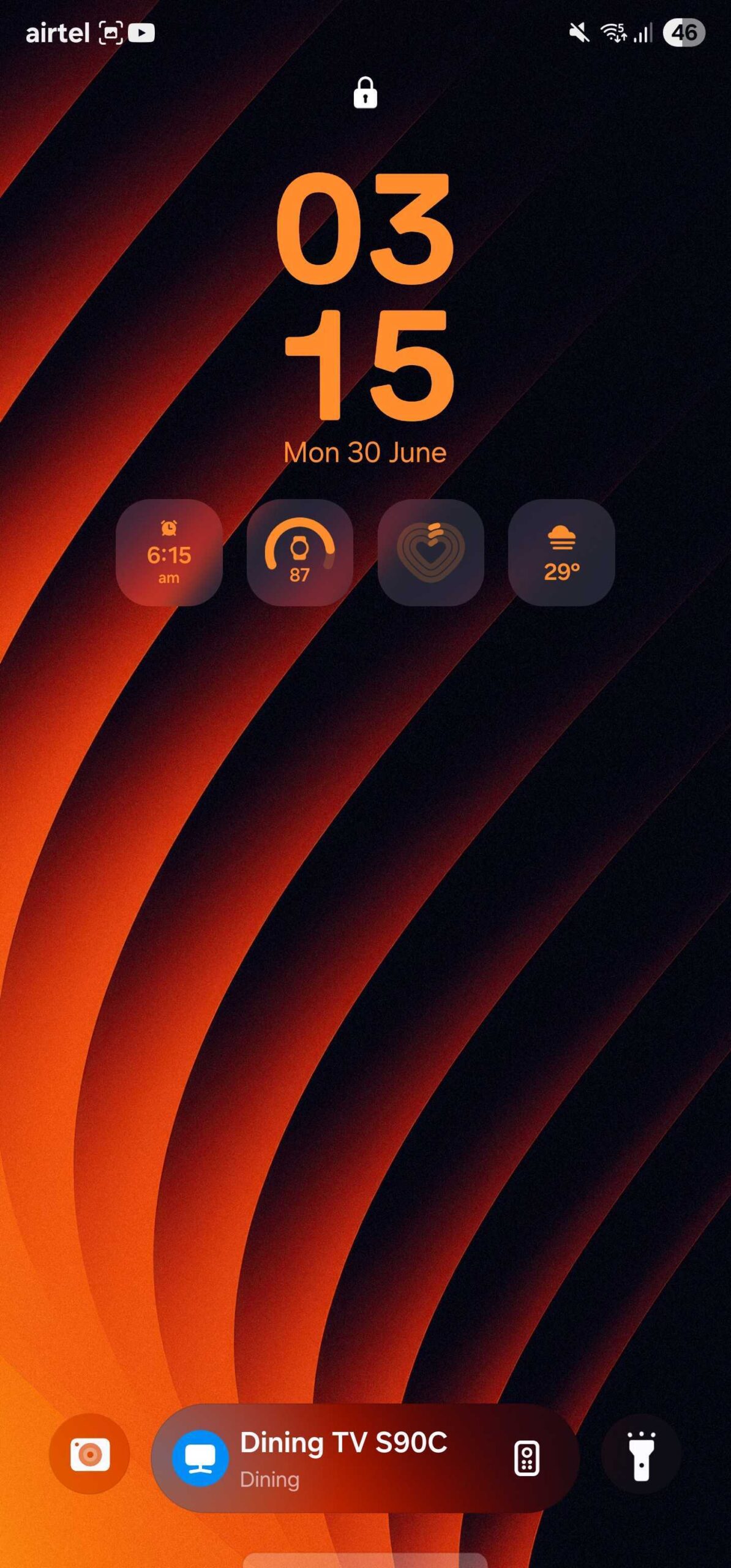
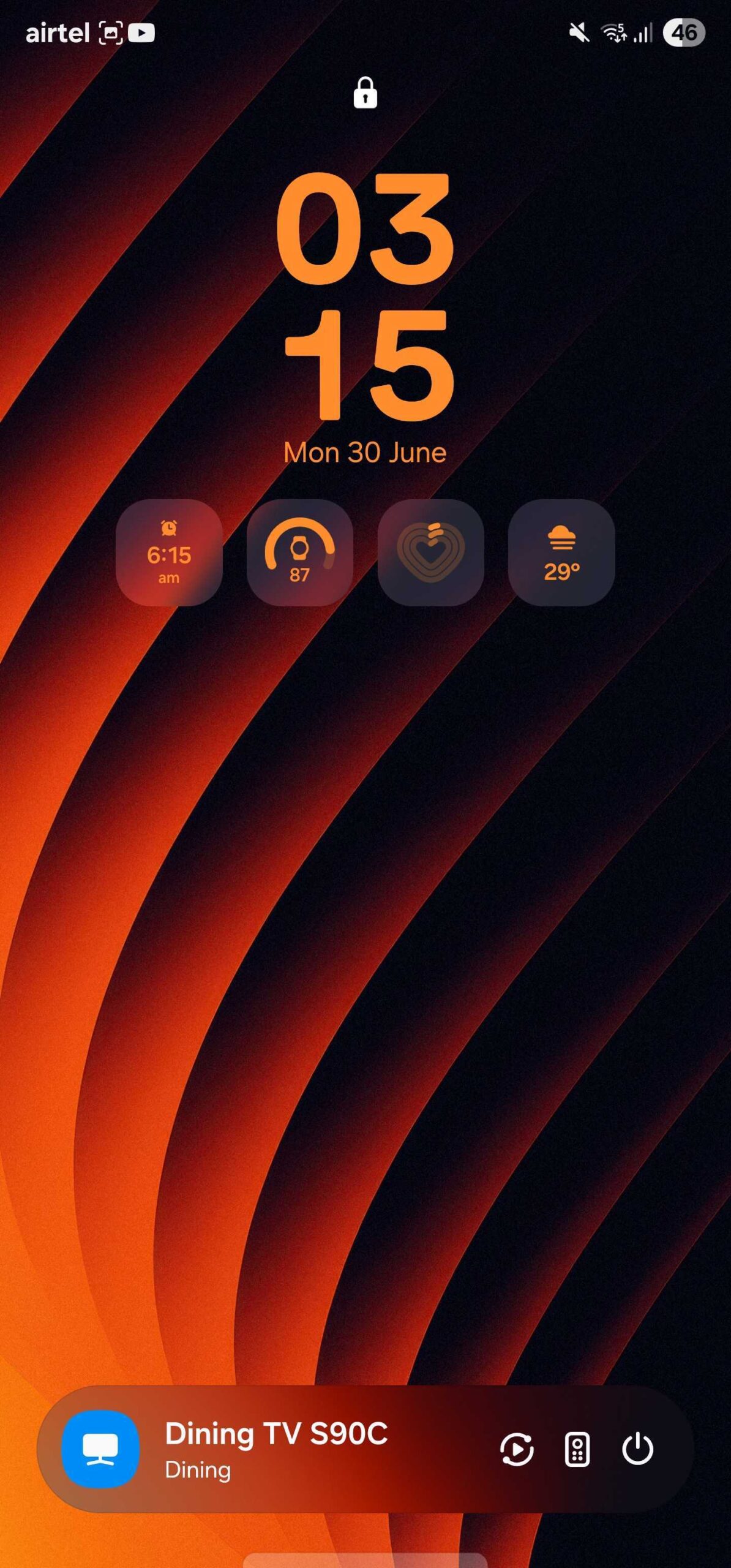
While you can add a virtual remote controller for your device on the Galaxy phone's or tablet's home screen, you have to navigate to the home screen to access it. With Now Bar's integration, you can access controls from almost anywhere on your phone, as the Now Bar appears in the notifications screen, in the status bar, the lock screen, and the AOD screen.
The post Here’s how you can control SmartThings devices from Now Bar appeared first on SamMobile.

